White Paper – Overcoming the Challenges of Kubernetes Cost Allocation and Reporting
Techatty.com - Overcoming the Challenges of Kubernetes Cost Allocation and Reporting. Kubernetes (or K8s) is a powerful open-source tool for building, automating deployment, scaling, and management of containerized applications.

Kubernetes is a powerful tool for building and deploying sophisticated applications and scaling those applications to meet business needs. Being able to scale an application’s resources up or down is key to making a cloud environment cost-effective, but the features that make Kubernetes powerful and flexible also complicate tracking and budgeting costs.
Kubernetes orchestrates many application and infrastructure components, and containerized applications can automatically request resources within set policy limits without involving IT Operations. While this greatly simplifies the job of on-demand application scaling, it can escalate costs unexpectedly.
That raises the question of who pays the bill for these shared cloud resources? Without costs allocated directly to their department, users may treat these resources as free. This situation inevitably leads to inefficient use, unpleasant surprises, and ineffective budgeting. Cost accounting issues are especially acute when organizations distribute their applications, as is typical in Amazon Web Services (AWS) and other environments.
The best way to gain control and institute responsible use of AWS resources is to provide visibility to cost and utilization. When teams see their resource use, they can better understand and control their cloud spending. However, there are some barriers to allocating costs effectively.
First, modern infrastructure architecture is dynamic, and the ownership and responsibility for the containers and Kubernetes running on that architecture are transient. In many cases, even the applications are a shared resource, with many parts of the organization scaling them up and down simultaneously. Several employees are responsible for this resource use, yet allocating cost requires knowing who uses what resources when.
To further complicate this accounting, corporations generally do not link cloud spending to the corporate accounting hierarchy. This condition requires implementing both a method for monitoring the costs and reporting as well as a method for charging the appropriate budget.
However, the same dynamics that make Kubernetes so attractive removes engineering from the cost management workflow. While engineering can implement policies to control costs by limiting what and how much of a resource to allow access to, they have difficulty monitoring real time usage. This lack of information makes it challenging for engineering to determine the true resources required to do the job. Justifying and implementing exceptions becomes tenuous.
Shared cloud infrastructure is complicated and makes costs challenging to allocate. However, how do you create a solution that captures costs and makes them visible to the owners, enabling business decisions? What’s the best way to gain adequate visibility into cloud resource use with Kubernetes?
The answer is to allocate resource costs to the business units, products, and the development and test teams that are using them. In this whitepaper, we will explore and offer a solution to this challenge.
Kubernetes Infrastructure Components
 A Kubernetes cluster is a set of virtual or physical machines on network nodes. They are the architecture’s worker machines. To understand the cost of this shared environment, first use the features in Kubernetes to create a cost structure that mirrors your organization’s needs.
A Kubernetes cluster is a set of virtual or physical machines on network nodes. They are the architecture’s worker machines. To understand the cost of this shared environment, first use the features in Kubernetes to create a cost structure that mirrors your organization’s needs.
You can track costs at the cluster level when using Amazon’s Elastic Kubernetes Service (EKS), but this can be expensive. Kubernetes provides several additional ways to create a cost infrastructure. At a lower level, you can track namespaces, pods, deployments, labels, and tags.
A namespace enables you to create multiple virtual clusters within the same physical cluster. This enables users on different teams to access the same physical environment. While you could place each team into different clusters, this may be more costly in volume pricing. A namespace enables you to balance the need for separation with economies of scale.
A pod is a set of containers running on your cluster. A pod is the smallest unit of workload processing that you can deploy to a node. A pod’s containers may be related to each other or not. A Kubernetes deployment creates or modifies pod instances. Deployments scale the number of replica pods, update code, or roll back earlier deployments.
Labels are key-value pairs attached to objects within Kubernetes. They specify attributes that are meaningful to users. Labels help you understand the structure or use of objects from a user’s point of view, and they enable you to select and operate on a Kubernetes object. They map parts of the system to an organization’s structure or group or aggregate the parts by level.
Tags provide an even lower level of granularity. These are user-defined key-value pairs for multiple technical and business needs, such as cost allocation, technical tracking, and security.
While Kubernetes provides resource tracking through these objects, it is up to the organization to structure, tune, and monitor them to create a helpful allocation system.
Major Questions in Monitoring Costs

Cost analysis and control are essential financial functions, but a typical cloud deployment is like a black box to the finance department. While finance can run monthly reports to get the deployment cost, they don’t know what causes these trends. IT Operations must tie the individual cloud deployment instances to separate groups or users for finance to get helpful information.
While namespaces, pods, and deployments provide some granularity, they often don’t mirror the organization’s functional cost structure. Further complicating the matter is that subdivisions like namespace, pods, deployments, and labels primarily assist information technology operations. So, the business has only a limited ability to manipulate these designations for cost allocation. Tags offer the flexibility an organization needs to structure information so it can control spending.
Tags are metadata attached to resources or groups of resources. For example, you can add tags to a virtual machine (VM) to designate its function (development, test, or production). You can also attach an additional tag to the same VM to assign it to project or organization relationships. This flexibility enables you to create the structure you need to mirror your organizational needs. Costs are then associated with these tags, driving various analytics to understand and control these costs.
Organizations often make the mistake of allowing each department or team to implement their own tagging processes. Standardize and automate tag structures across the organization to get the most significant benefit from their analytics.
This process starts with developing naming standards for tags. Remember that tags can be anything that helps understand resource allocation within a business unit, the team, the application using it, or its function.
Although there are many options for using tags, the figure above provides a way of organizing and aggregating resource costs. This enables the organization to view expenses by resources at the company, business unit, team, or application level. You can also add a cost center into the hierarchy if it makes sense for your organization.
Depending on how you want to analyze your data, you can add tags representing functions (development, test, and production) or customers that the application supports. Suppose a particular set of resources helps a customer, set of customers, or product. In that case, you can designate the cloud expenses associated with the entity as a contribution to the cost of goods sold or support chargebacks.
Similarly, expenses related to research and development may have tax implications, so you may want to identify these separately. The analytics you decide to use to identify and manage costs should determine the tags you use.
Tag Automation
One purpose of a cloud environment, and Kubernetes in particular, is to support flexibility. To keep track of costs, creating tags must keep pace with this flexibility. Tools like Yotascale automatically tag resources based on policies set by engineering when Kubernetes and containers are automatically created. Manual tagging is slow and prone to errors, and it also requires people to understand the complexities of tagging policies and inheritance to produce the correct tags supporting analytics. Automation removes human error, delay, and cost from the equation.
Yotascale enables a business to define its tag policy. The software can then implement this tag policy by scanning resources to look for missing tags, duplicate names, or tags that violate naming conventions and report compliance. You can manually remediate any inconsistencies or develop policies to automate this remediation.
One example of automating a policy is tagging through inheritance. In scanning the environment, we might discover resources that don’t have tags. Yotascale fixes this problem by finding out if the resource’s parent has a tag and allows the untagged resource to inherit its parent’s tag properties.




































