Visual Studio Code previews ML-based language detection
Visual Studio Code 1.59, the latest version of the popular code editor from Microsoft, has a list of improvements ranging from machine learning-based language detection to a debug Disassembly view.Also called the July 2021 edition, Visual Studio Code 1.59 was published on August 5. It is downloadable from the Visual Studio website. Visual Studio Code 1.59 includes a preview of automatic language detection of untitled files. This feature uses machine learning to determine which programming language developers are coding in and automatically sets the language mode of the untitled file, drawing on the Tensorflow.js machine learning library and a machine learning model from Guesslang. If the model is not confident enough in its language prediction, then the editor will stay in the current language mode and no results will show in the language picker until language detection has more confidence. The feature is off by default in the current release.To read this article in full, please click here
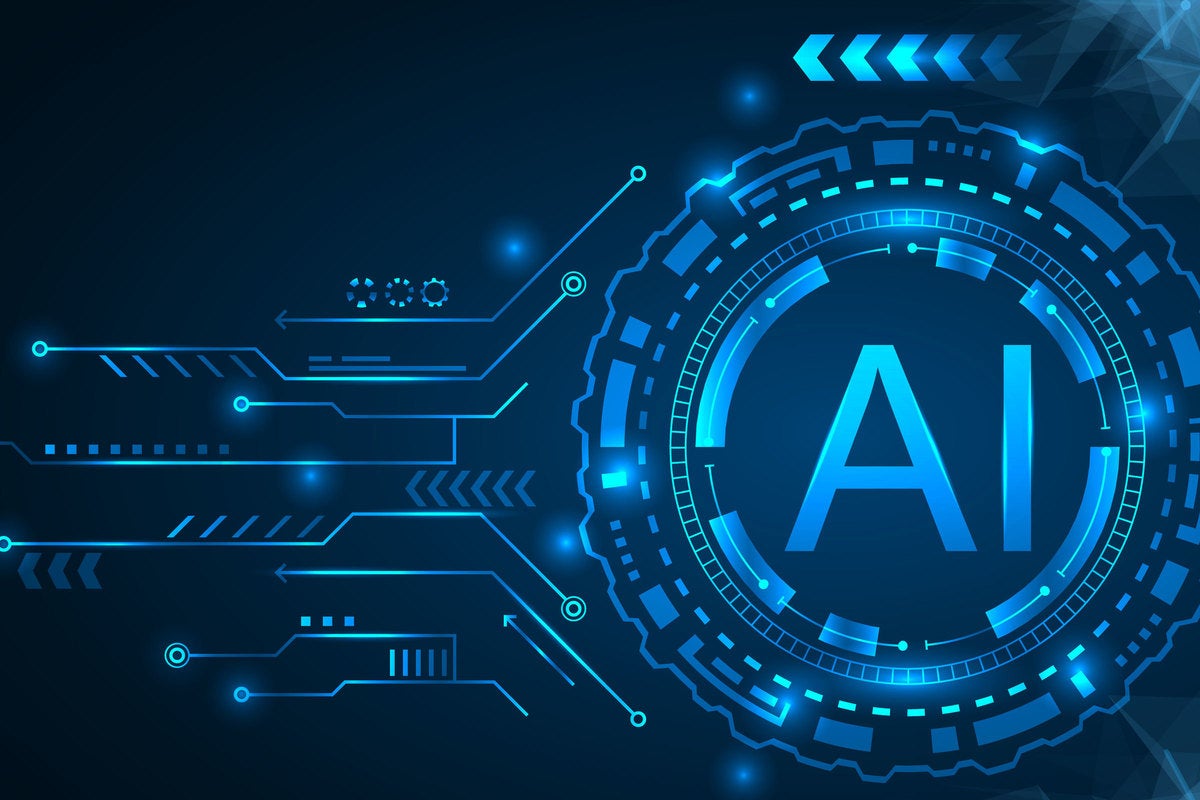
Visual Studio Code 1.59, the latest version of the popular code editor from Microsoft, has a list of improvements ranging from machine learning-based language detection to a debug Disassembly view.
Also called the July 2021 edition, Visual Studio Code 1.59 was published on August 5. It is downloadable from the Visual Studio website.
Visual Studio Code 1.59 includes a preview of automatic language detection of untitled files. This feature uses machine learning to determine which programming language developers are coding in and automatically sets the language mode of the untitled file, drawing on the Tensorflow.js machine learning library and a machine learning model from Guesslang. If the model is not confident enough in its language prediction, then the editor will stay in the current language mode and no results will show in the language picker until language detection has more confidence. The feature is off by default in the current release.




































