Complete HeartX - Take an immersive journey through the heart on Apple Vision Pro
We are excited to introduce Complete HeartX, the groundbreaking app from Elsevier that lets you explore the heart's anatomy, physiology, and pathology using interactive, photo-realistic 3D models on Apple Vision Pro.
The wait is finally over! We are excited to introduce Complete HeartX, the groundbreaking app from Elsevier that lets you explore the heart's anatomy, physiology, and pathology using interactive, photo-realistic 3D models on Apple Vision Pro.
Whether you are a medical student, a health professional, or an enthusiastic learner, you will love this immersive and empowering experience that takes you on a journey inside the heart like never before. Learn about the signs, symptoms, diagnosis, and treatment of cardiac conditions, such as Myocardial Infarction, using real-life scenarios and simulations. See your health and body in a completely new way.
Complete HeartX is more than just an app. It is a new reality in learning, a life-like rehearsal, and a powerful tool for education and empowerment. Join us on the journey to discover the heart in a new dimension.
Bring knowledge to life
Leverage the power of spatial computing with Complete HeartX to create a realistic and engaging learning environment.
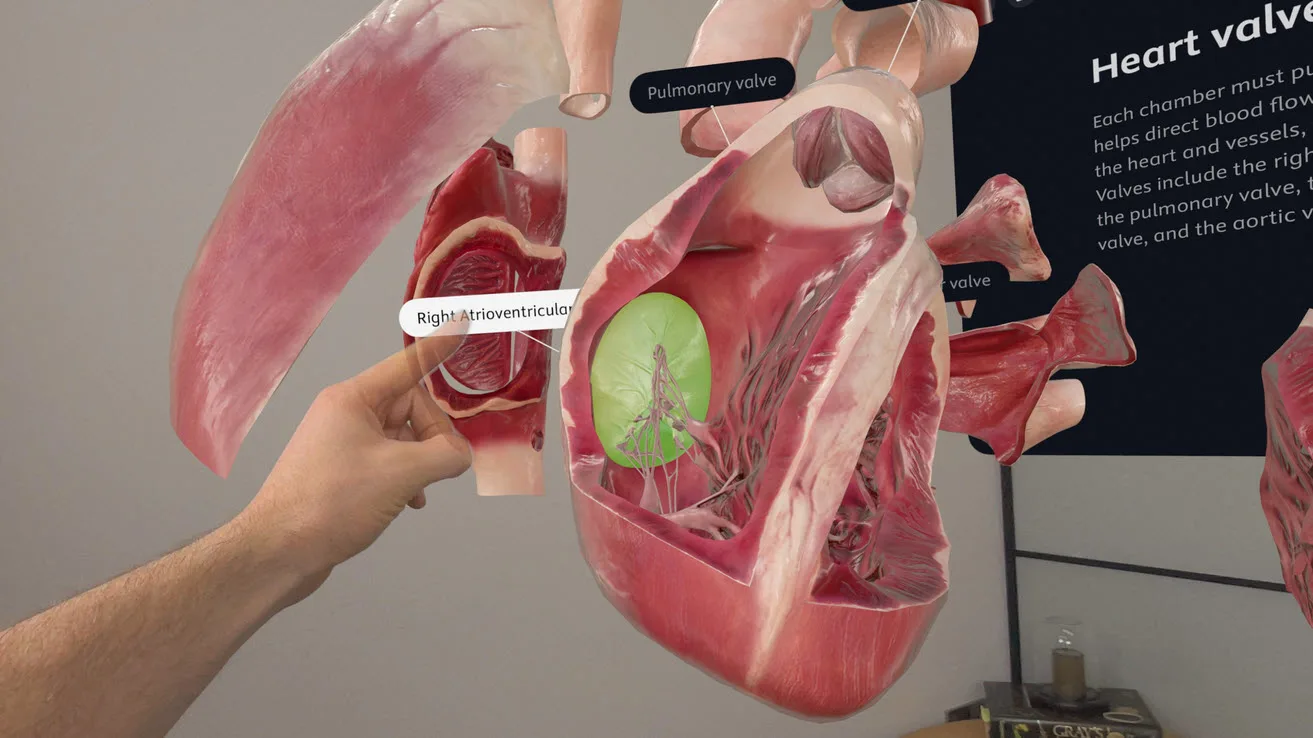
See, hear, and do like never before
Experience the heart in a completely new way, engaging your senses of sight, sound and touch.
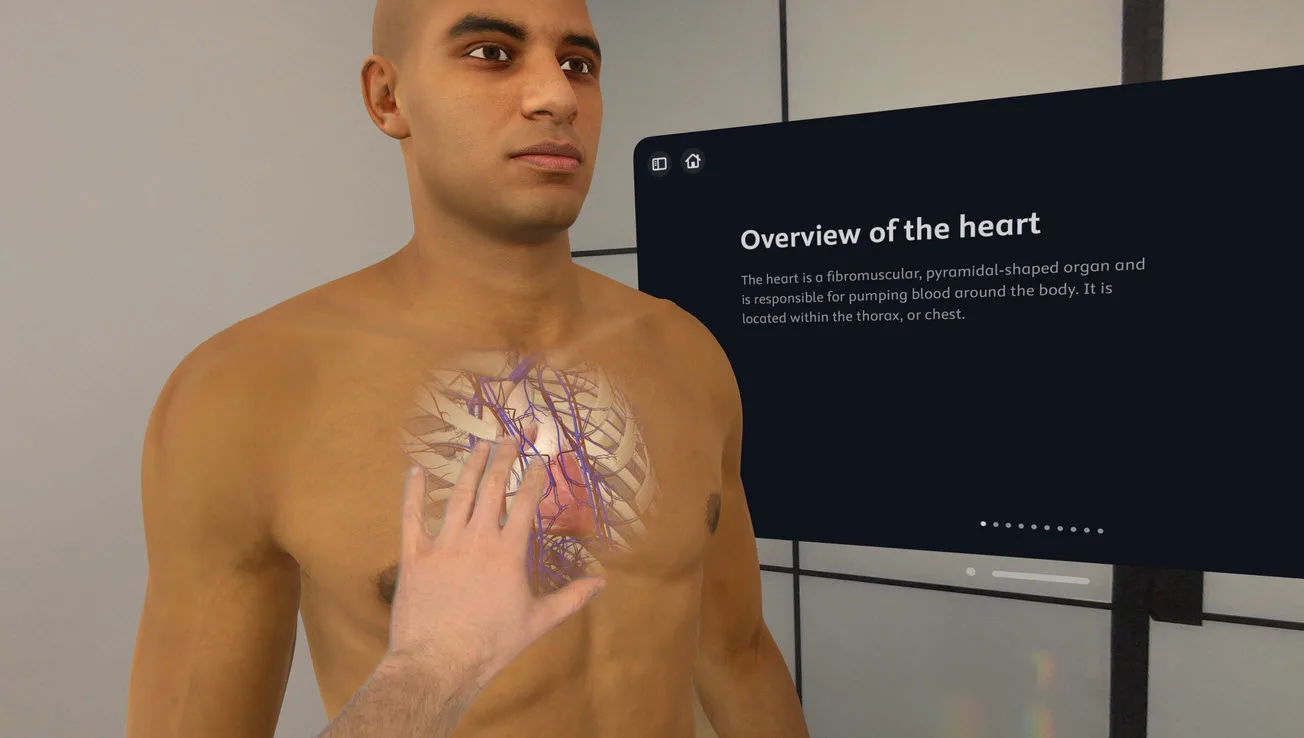
A new reality in learning
Explore the heart's anatomy, physiology, and pathology in stunning detail, using interactive photo-realistic 3D models, videos, images, and simulations.
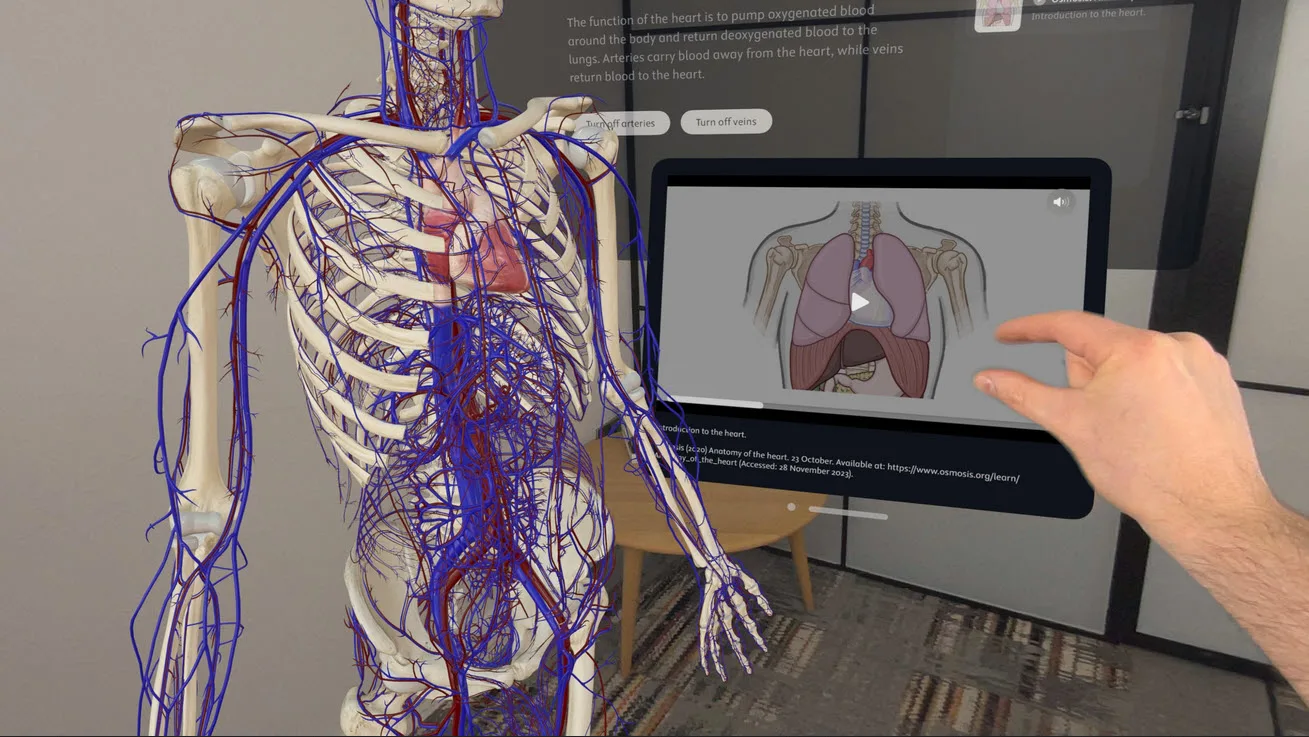
A life-like rehearsal for future clinical encounters
Connect the threads of learning, bridging the gap between theory and practice and preparing for future patient interactions.
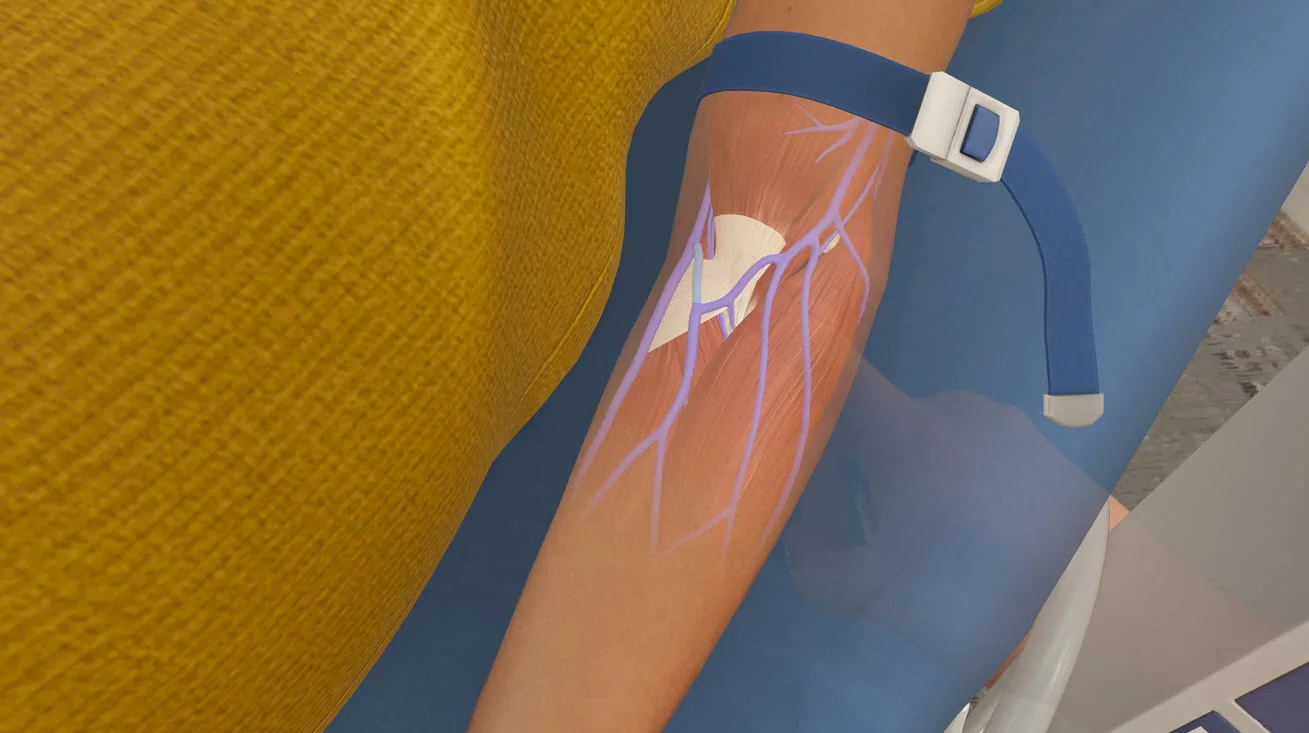
-
Download it on the App Store
-
Created by experts in anatomy and 3D modeling from Elsevier's world-class 3D center of excellence
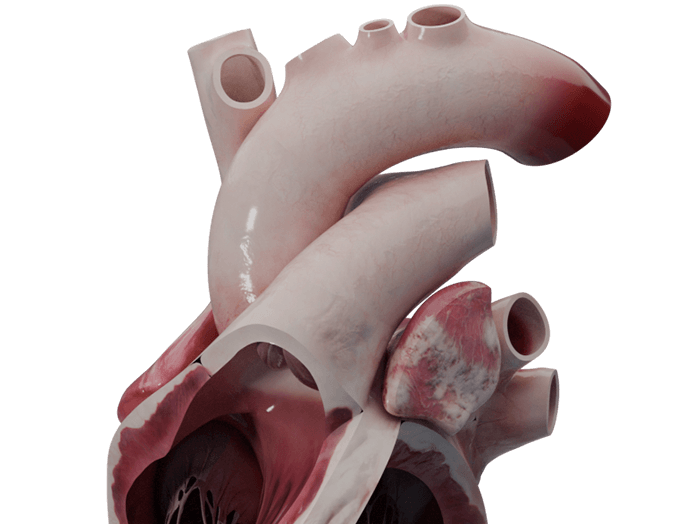 |
Discover the heartEmbark on a guided exploration of the heart, accompanied by information boxes, labels, Osmosis videos, and images from Gray's Anatomy for Students.
|
 |
Go beyond the basics of cardiac conditionsSee how Myocardial Infarction affects the heart's structure and function, alongside signs and symptoms. Understand the diagnosis and treatment, using real-life scenarios.
|
 |
Mimic real-world proceduresPerform or observe how the diagnostic test of venipuncture is carried out, using virtual tools and instruments.
|
FAQ AND ALL YOU NEED TO USE
COMPLETE HEARTX APP
Do I need to create an account to use Complete HeartX?
No registration is required to use Complete HeartX. Simply purchase the app from the App Store (opens in new tab/window) on Apple Vision Pro and start using it immediately.
How many devices can I use Complete HeartX on?
Complete HeartX can only be accessed on Apple Vision Pro.
How do I interact with the 3D model?
Rotation
You can rotate the model by using the double-handed pinch to rotate the gesture;
See Image for rotation (opens in new tab/window)
Resize/Scale
You can resize/scale the model by using the double-handed pinch and drag gesture to zoom in and out;
See image for resizing/scaling (opens in new tab/window)
Panning
You can pan the model by using the single-handed pinch and move gesture to move the model;
See image for panning(opens in new tab/window)
How do I return to the home screen or restart the simulation?
To return to the Home screen, press the ‘Home' button located on the upper left side of the window panel. Alternatively, you can use the 'Scene Selection’ options located on the lower part of the window panel;
See image for navigation(opens in new tab/window)
How do I purchase and download Complete HeartX?
You can purchase Complete HeartX directly from the App Store(opens in new tab/window) on your Vision Pro device. Complete HeartX is priced at $49.99 USD. It is a one-time purchase. No subscription is necessary. Once purchased, the app will automatically download to Apple Vision Pro.
Do I need an internet connection to run Complete HeartX?
No internet connection is required to open and use Complete HeartX.
What’s included in my Complete HeartX purchase?
By making a one-time purchase of Complete HeartX on Apple Vision Pro, you can access all the content and features that are currently available on the app.
How can I request a copy of Complete HeartX for my institution?
If you are interested in a copy of Complete HeartX for your institution, please use this link(opens in new tab/window) to submit your inquiry. A member of our team will respond to your request.
The 3D model is clipping through my environment. How do I prevent this?
Simply pan or scale the model to move its location.
My app is not working as expected. What can I do?
If you face any issues with Complete HeartX, please try restarting the application. To do so, press the 'Crown' button followed by the 'Left' button; See the Image for restarting (opens in new tab/window)
This will display a list of open apps, from which you can select Complete HeartX and force quit it.
If the issue persists, you may have to reinstall the app. To reinstall Complete HeartX, follow the steps below:
- Go back to the Home screen of Apple Vision Pro.
- Long press on the Complete HeartX app icon.
- Select 'Remove App'.
- Now, open the App Store on Apple Vision Pro.
- Navigate to Complete HeartX and select 'Download'.





































