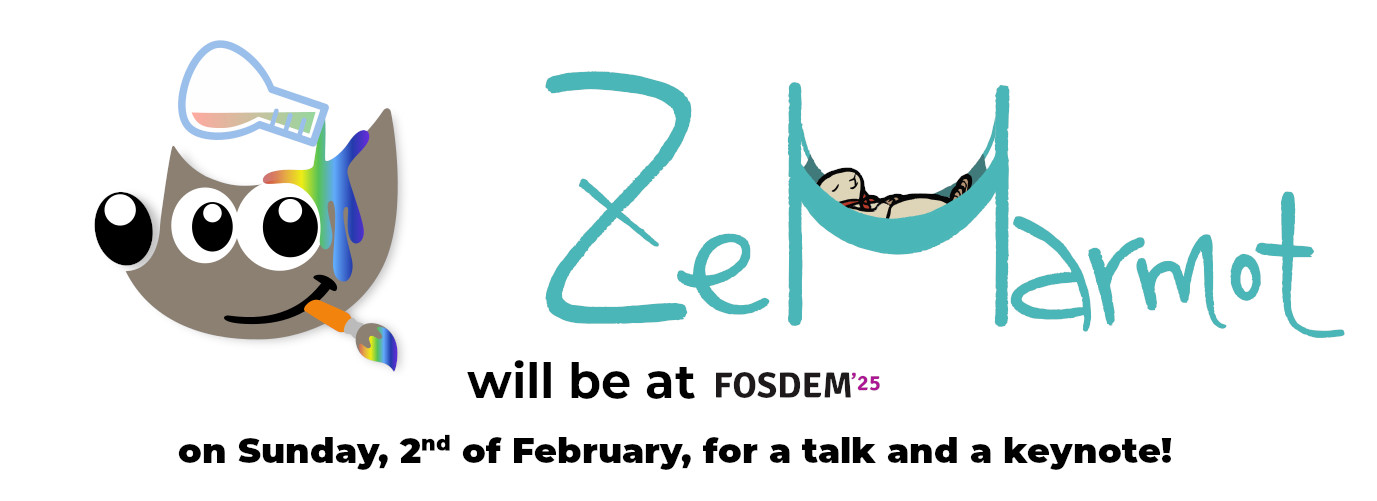Automate your social media marketing with ChatGPT, IFTTT and Techatty RSS Feed (Web and Cloud)
Combining IFTTT, ChatGPT will give you a powerful no-code automation tool for your social media marketing and home IoT automation.
IFTTT helps all your apps and devices work better together with Applets and services.
What is IFTTT? IFTTT stands for 'IF THIS THEN THAT' IFTTT is a powerful and free no-code automation tool for businesses of all sizes and homes. From AI, social media to IoT automation, there are unlimited ways to save time and get more done with IFTTT and you can also use Techatty Rss feeds for auto posting on social media. New to IFTTT and Techatty Rss feeds automation and don't know how to get started?
Read this guide to get you started or contact Web & Cloud, for support on IFTTT services and Techatty Rss feeds for social media marketing automation and more.
Learn how you can customize and control your automation with filter code, queries, multiple actions, and the ability to connect multiple accounts per applets service.
IFTTT needs your help in our 5 minutes survey. Please give your feeback
IFTTT WORDS AND TERMS YOU SHOULD KNOW
IFTTT uses some words that you may not be familiar with yet, so here’s a quick run down to get you started.
-
Applets
Applets are automations that connect two or more services to create a new experience. For example, an Applet can turn up your heat if the weather drops below a certain temperature. Or create events in your iPhone Calendar, via Google Assistant. You can enable any published Applet that you see on the Explore page or in blogs.
Triggers, actions, and queries
These are the building blocks of an Applet, each one plays an important role in the automation. Each service has unique triggers, queries, and actions that allow you to build different Applets. From the Explore or Services page, search for a service, device, or app you want to use. By selecting the Details tab, you can take a look at the available triggers, queries, and actions for that service before you connect.
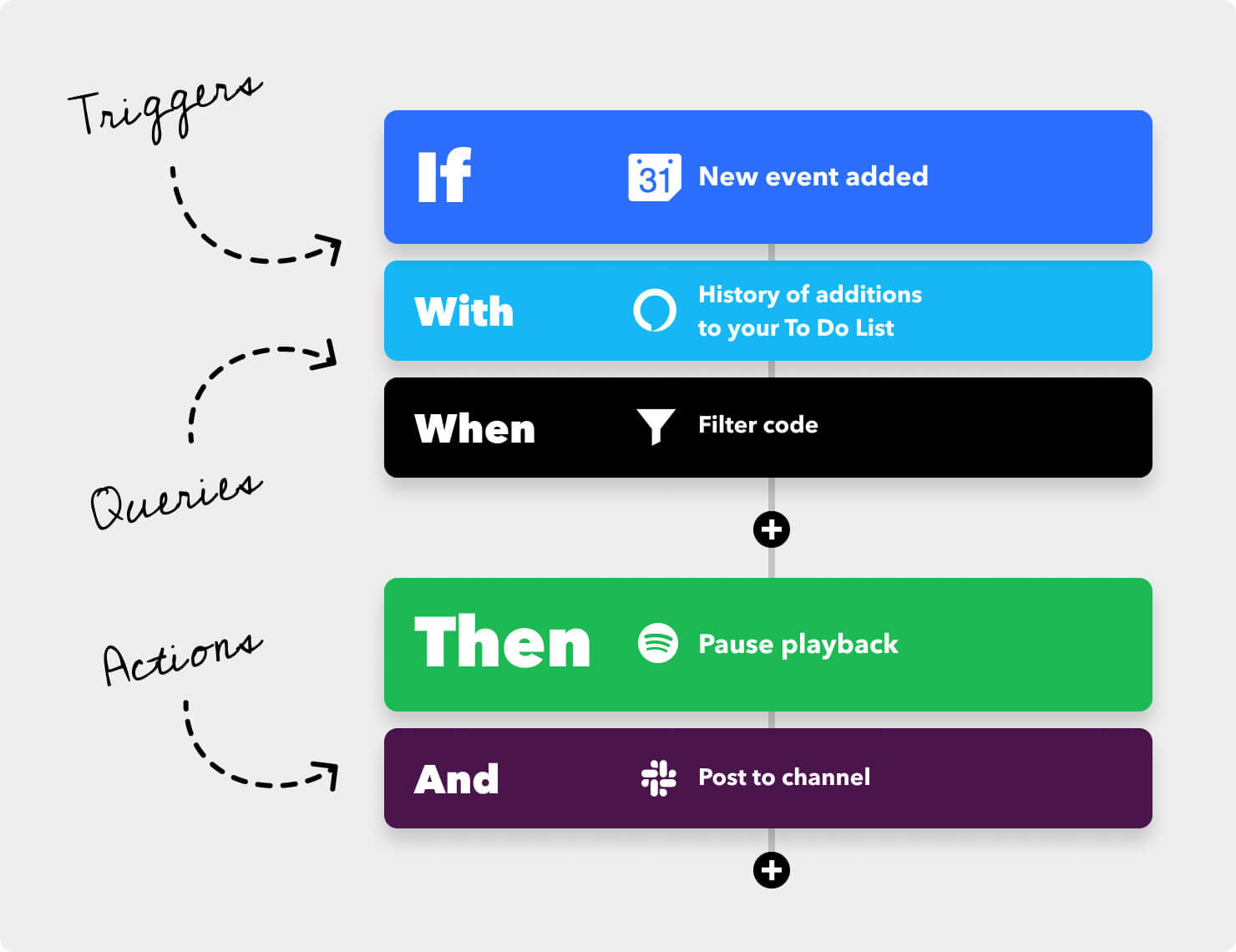
Ingredients
Ingredients are part of the triggers and actions, little individual pieces of information. A user will take these ingredients and use them to fill in fields.
Choose and edit Applets
Have an Applet in mind? You can enable one that has already been published by our community, or you can make it yourself.
Creating an Applet
Making your own Applet is simple. Start with the trigger, which is the If This part of the Applet.
“If this”… occurs your Applet will begin. You may need to connect your account from the chosen service to authenticate it, which means that IFTTT will be able to know when the trigger occurs.
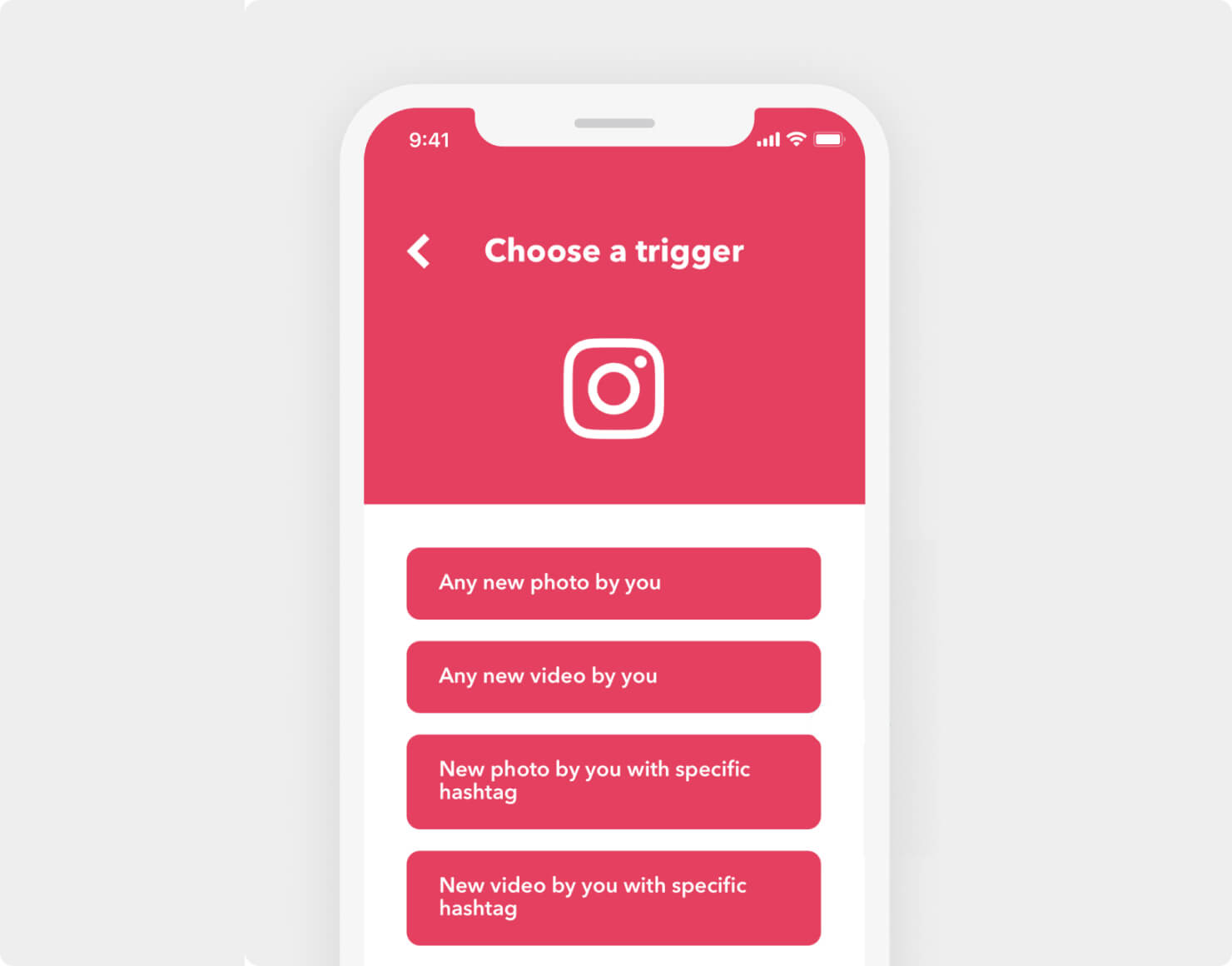
Next, select your action, the “Then That” portion of your Applet, which will happen when the Applet is triggered.
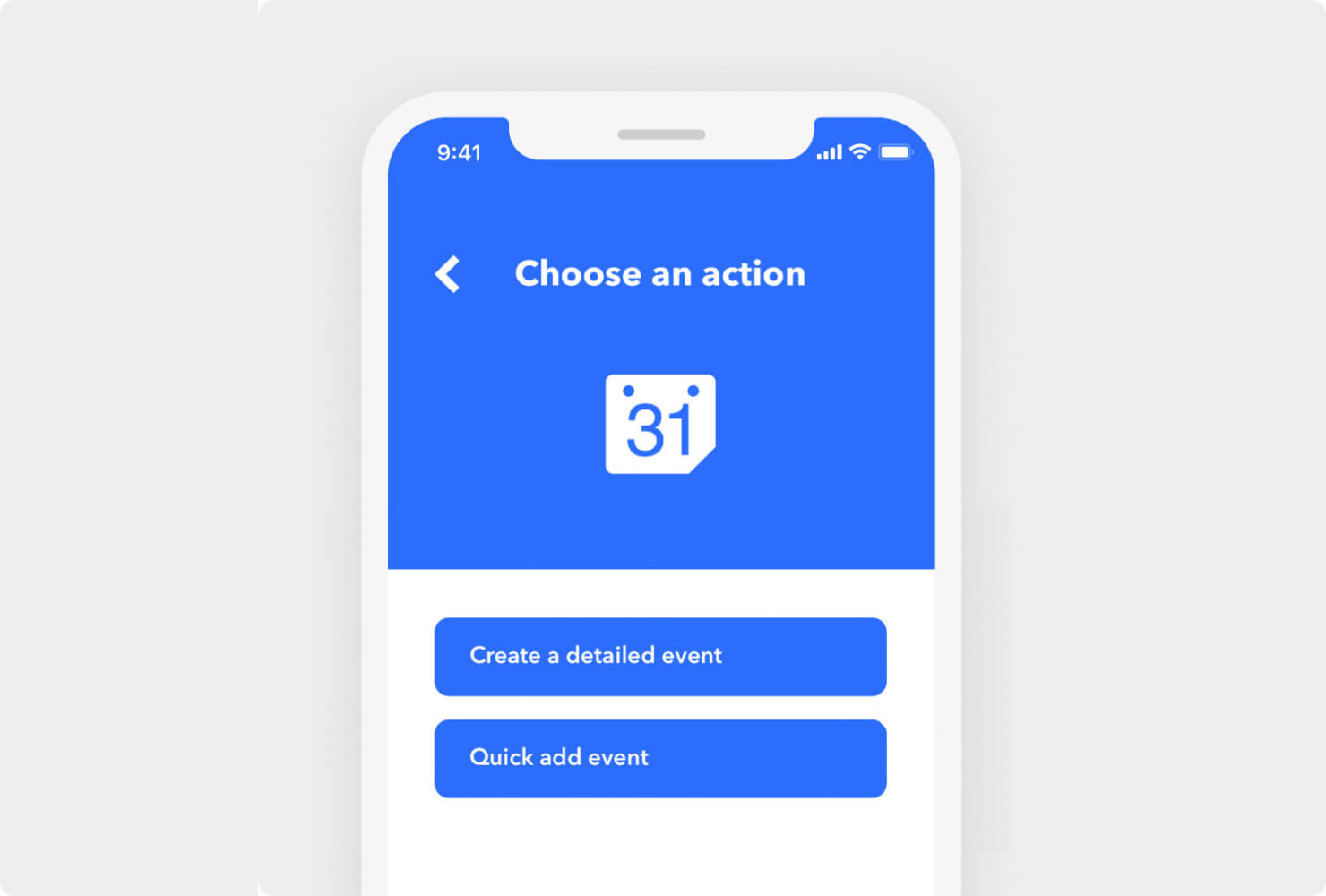
To complete the Applet, select Continue, modify the name of the Applet (optional), and select Finish.
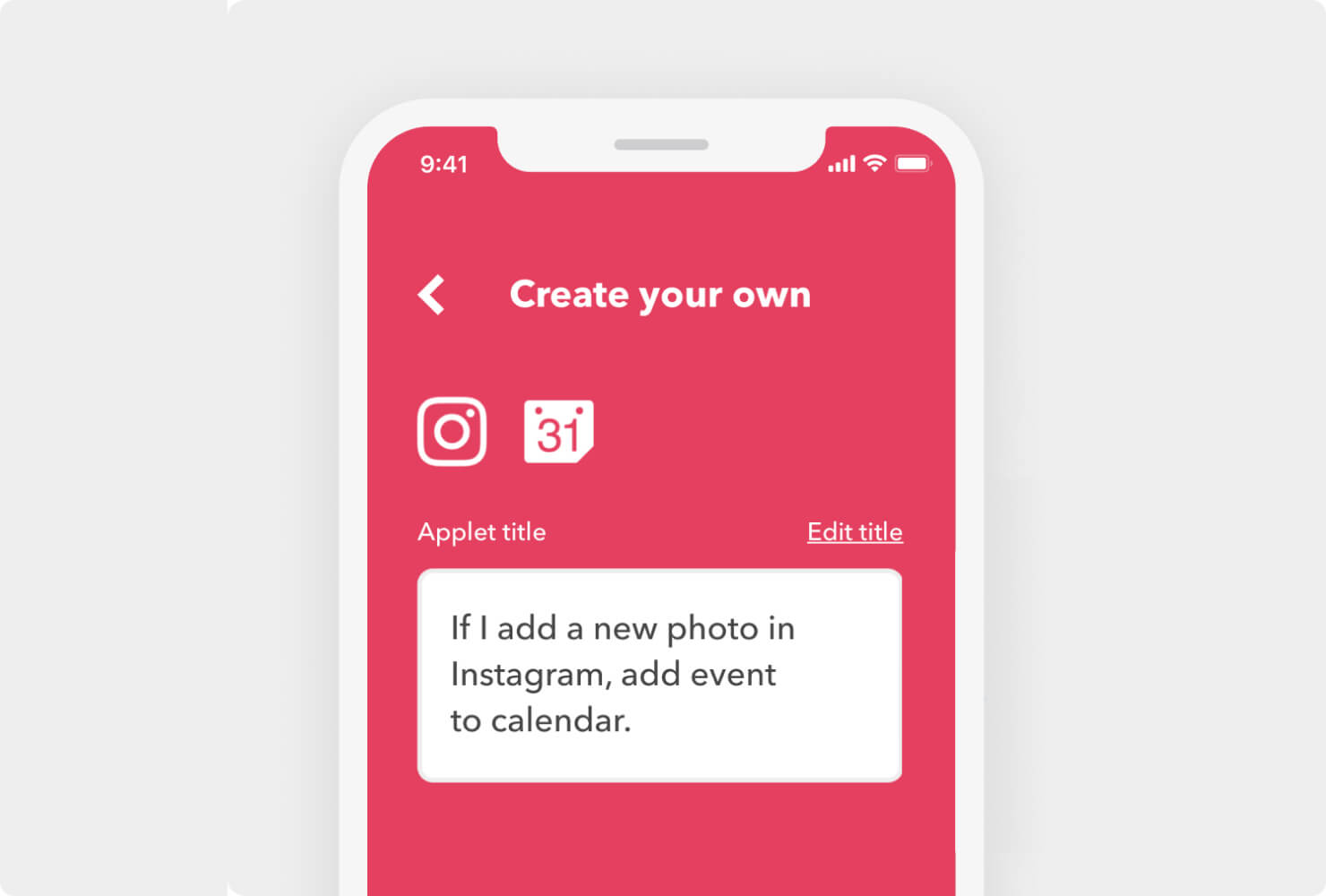
Share your Applet with friends.
By selecting the Settings option on the Applet details page, you can follow the link at the top that says "Click here", which will take you to a Preview page that gives you the option to publish your Applet.
While most Applets are private and created by you, publishing an Applet makes it easy to share it with your friends, family, or followers. Simply select Publish on the page and your Applet will be shareable.
Go to IFTTT and create your first Applet today