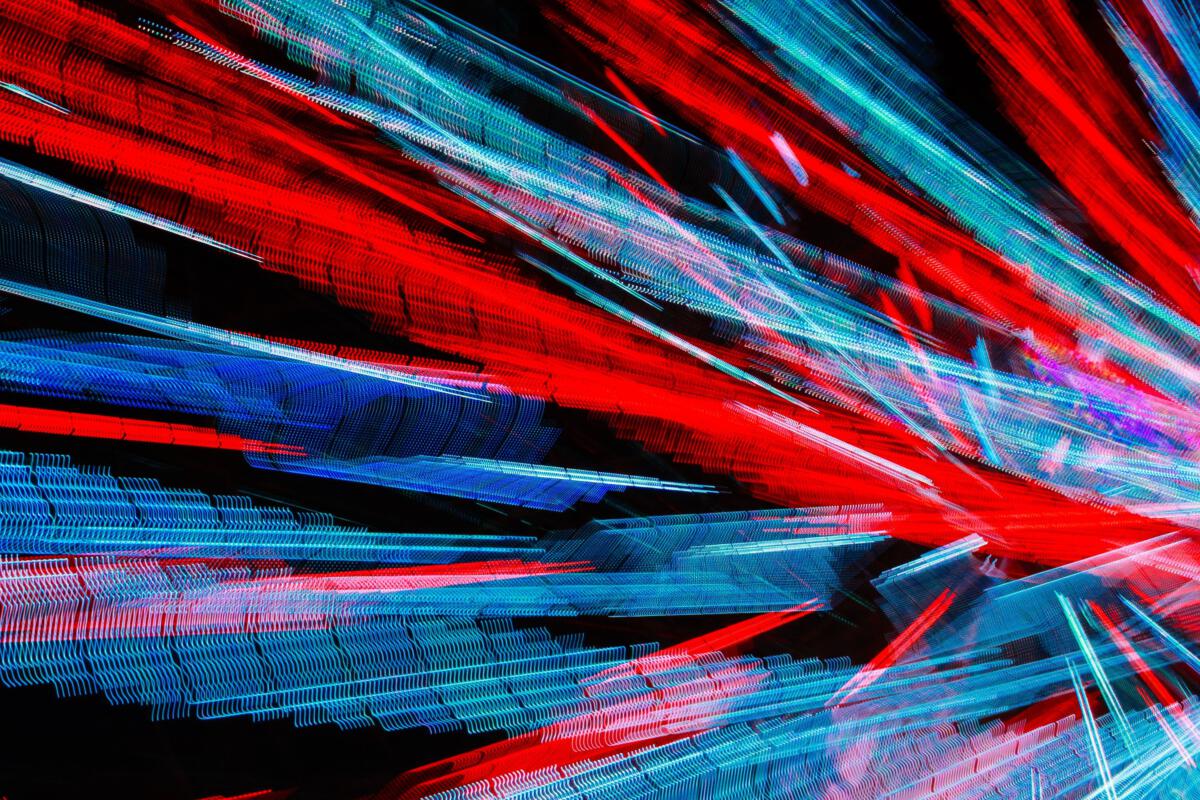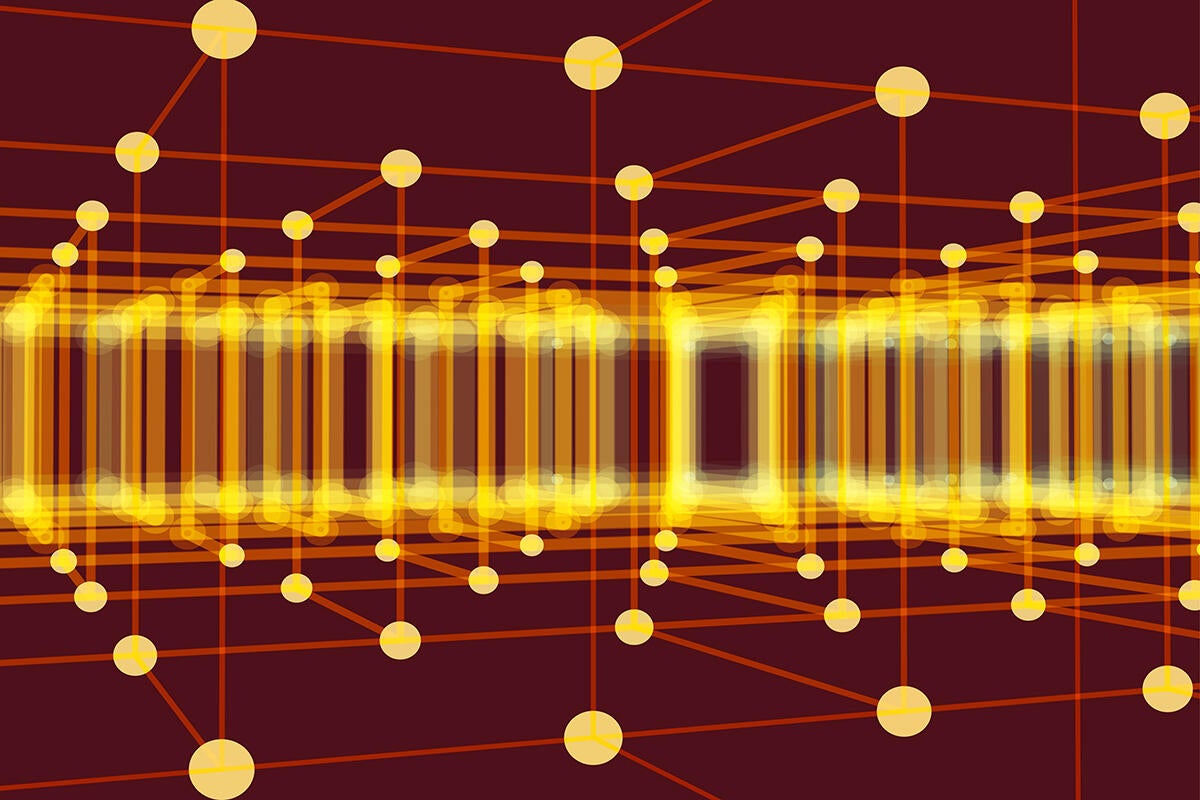GitHub introduces code review controls
GitHub has added code review restrictions and improved mobile notifications for users of its popular Git-based version control system and code-sharing site. Among the goals of the code review limits is an attempt to address “drive-by” pull request approvals and spammy change requests.Maintainers now can limit who can approve and request changes on pull requests. At the repository level, a maintainer can limit approvals and changes to only users who have been explicitly granted read or higher access. Maintainers also can enable code review limits across all repositories associated with their use or organization account. [ Also on InfoWorld: The best open source software of 2021 ] To enable code review limits for a repository, maintainers can go to the repo’s Settings page and select Moderation Settings from the left menu. Then click “Code review limits” and check the box under “Limit to users explicitly granted read or higher access.”To read this article in full, please click here
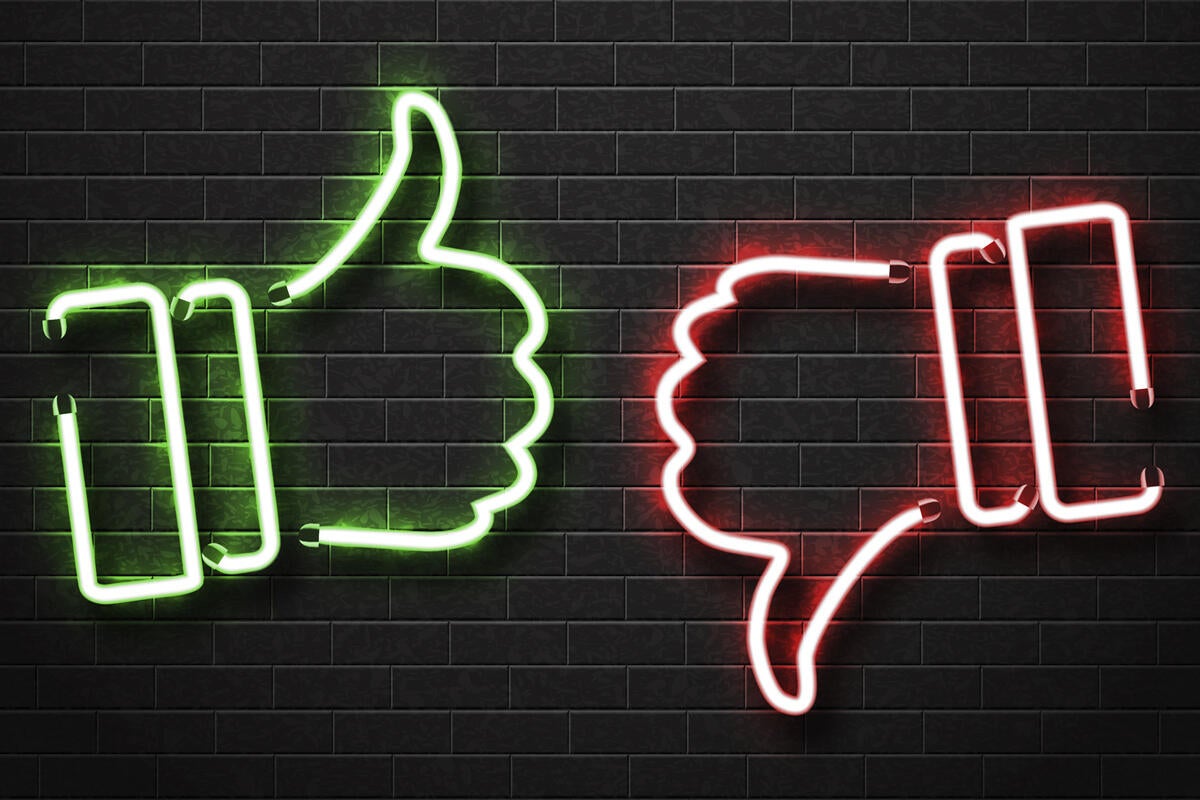
GitHub has added code review restrictions and improved mobile notifications for users of its popular Git-based version control system and code-sharing site. Among the goals of the code review limits is an attempt to address “drive-by” pull request approvals and spammy change requests.
Maintainers now can limit who can approve and request changes on pull requests. At the repository level, a maintainer can limit approvals and changes to only users who have been explicitly granted read or higher access. Maintainers also can enable code review limits across all repositories associated with their use or organization account.
To enable code review limits for a repository, maintainers can go to the repo’s Settings page and select Moderation Settings from the left menu. Then click “Code review limits” and check the box under “Limit to users explicitly granted read or higher access.”