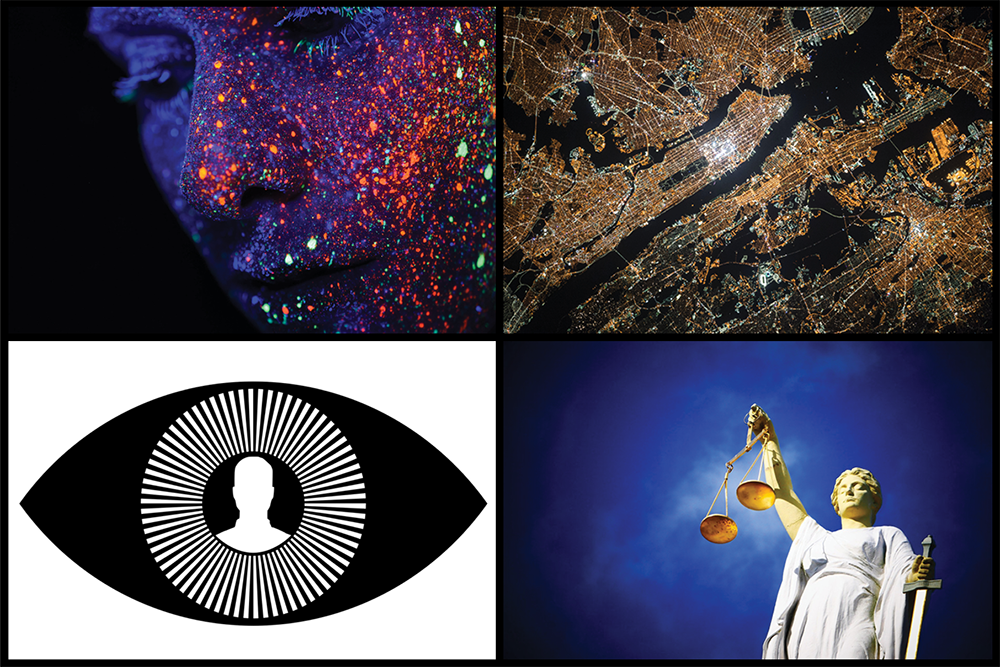Best Memo Apps for Android
Traditionally, a memo, or memorandum, was a written document used for internal communication within organizations, conveying information, reminders, or instructions in a concise format. However, with the advent of digital technology, the memo has transcended its paper-based origins. Today’s digital memo encompasses a broader range of functionalities, including the ability to capture, store, and organize… The post Best Memo Apps for Android appeared first on Educators Technology.

Traditionally, a memo, or memorandum, was a written document used for internal communication within organizations, conveying information, reminders, or instructions in a concise format. However, with the advent of digital technology, the memo has transcended its paper-based origins. Today’s digital memo encompasses a broader range of functionalities, including the ability to capture, store, and organize information quickly and efficiently on various devices.

Memo apps for Android have revolutionized how we record and recall information, ideas, and tasks in our daily lives. These apps offer a blend of traditional memo-writing with advanced features like multimedia integration, cloud synchronization, and collaborative tools. This digital transformation of the memo has made it an indispensable tool not only for professionals and educators but also for anyone looking to streamline their note-taking and information management processes.
Related: Best Note Taking Apps for Android
Memo Apps for Android
Here are our top picks for memo apps for Android:
1. Microsoft OneNote
For educators and technology enthusiasts like us, Microsoft OneNote stands out as a remarkable memo app for Android, blending organization with creativity. This digital notepad is a haven for jotting down thoughts, discoveries, and planning significant events. Its ability to sync notes across devices enhances accessibility, making it perfect for both personal and professional use.
The Quick Capture feature is a gem, enabling you to swiftly jot down ideas using text, voice, ink, or images. It’s particularly useful for those spontaneous moments of inspiration or when you need to quickly save a thought.
OneNote’s versatility extends to its ability to scan pictures and extract text, a feature that’s invaluable in today’s digital world. Whether it’s capturing a snippet from a document or a quick note from a meeting, the app’s OCR technology makes it all seamless. Plus, the integration with Microsoft Office means you can easily transfer ideas into actionable projects.
2. Google Keep
Google Keep is another fantastic memo app for Android that I often recommend on my blog, especially for its simplicity and efficiency. It’s the epitome of capturing thoughts on the go. The voice memo feature, which transcribes your recordings, is a standout for busy professionals and educators.
You can speak your ideas, and Keep does the rest, transcribing them for later reference. This is particularly helpful during commutes or when your hands are full. The app’s ability to capture and organize photos, documents, and notes with ease makes it a versatile tool for various users, from teachers organizing classroom ideas to parents keeping track of family needs.
Collaboration is a breeze with Google Keep. Sharing notes and lists with others for real-time collaboration fosters a sense of community and teamwork, whether in a classroom setting or among family members planning an event. The app’s search functionality is robust, enabling you to quickly find the information you need without sifting through a pile of digital notes. The color-coding and labeling system is a thoughtful touch, making note organization both visually appealing and practical.
3. Zoho Notebook
Zoho Notebook is a delightful choice for a memo app for Android, particularly for those who value aesthetics alongside functionality. As an educational researcher and technology enthusiast, I appreciate how Zoho Notebook caters to various note-taking styles. Whether you prefer text notes with multimedia additions, checklists, voice notes, or photo notes, this app has you covered.
Its rich text editor is a standout feature, allowing for detailed note customization with formatting tools, hyperlinks, and even data tables. This level of detail is essential for organizing complex information, making it ideal for both academic and professional settings.
The organizational capabilities of Zoho Notebook are impressive. You can sort notes into notebooks and further categorize them using tags, which is incredibly useful for keeping different projects or aspects of life compartmentalized yet accessible.
The app’s syncing across devices ensures that your notes are always at your fingertips, regardless of the device you’re using. Additionally, the app’s Android-exclusive features, like the Notebook Widget and Google Assistant integration, enhance its usability in everyday scenarios.
4. Evernote
Evernote has long been a staple in the world of memo apps for Android, and for good reason. It’s a powerhouse for capturing ideas and organizing life. The app’s ability to bring notes, to-dos, and schedules together is particularly beneficial for educators and parents who are managing multiple aspects of their lives. Its integration with Google Calendar and the customizable Home dashboard provides a comprehensive overview of your day-to-day activities, making it easier to stay on top of your schedule.
What sets Evernote apart is its versatility in capturing various types of content – from text and documents to sketches and audio clips. The camera scan feature for documents and business cards is a boon for decluttering physical spaces and keeping important information handy.
In an educational setting, this can be incredibly useful for managing lecture notes, assignments, and research materials. Evernote’s powerful search functionality, capable of finding text in images and handwritten notes, is a game-changer for quickly locating information. With different subscription options, including Evernote Personal and Professional, users can choose the level of functionality that best suits their needs.
5. Nimbus Notes
Nimbus Notes is another powerful memo app for Android, perfect for those who juggle various tasks and information. It’s a one-stop solution for creating text notes, scanning documents, and assembling to-do lists, all in a streamlined interface. The synchronization feature across devices is a standout, ensuring that your notes are always accessible, whether on a phone, PC, or tablet.
The app’s rich text editor, supporting bold, italic, underline, and more, is ideal for customizing notes to fit individual needs, while the addition of multimedia elements like images and audio adds depth to your note-taking. Organizational efficiency is at the heart of Nimbus Notes.
The app’s workspace feature allows for a clear separation of personal and professional notes, simplifying management and retrieval of information. The ability to organize notes into folders and tags, coupled with collaboration tools, makes Nimbus Notes a versatile app, well-suited for educators, professionals, and anyone seeking a comprehensive yet straightforward digital memo solution.
With its document scanning capabilities and robust search function, including OCR, Nimbus Notes transcends the traditional memo app, providing a dynamic platform for managing diverse information needs.
Final thoughts
In conclusion, memo apps for Android have redefined the way we interact with information in our personal and professional lives. These apps have turned our devices into powerful tools for capturing thoughts, organizing tasks, and collaborating with others. The evolution from a simple written note to a multifaceted digital tool demonstrates how technology adapts to meet the changing needs of users.
The future of memo-taking looks promising, with continuous advancements in app functionalities and user interfaces. Embracing these digital tools can significantly enhance productivity, organization, and creativity.
The post Best Memo Apps for Android appeared first on Educators Technology.