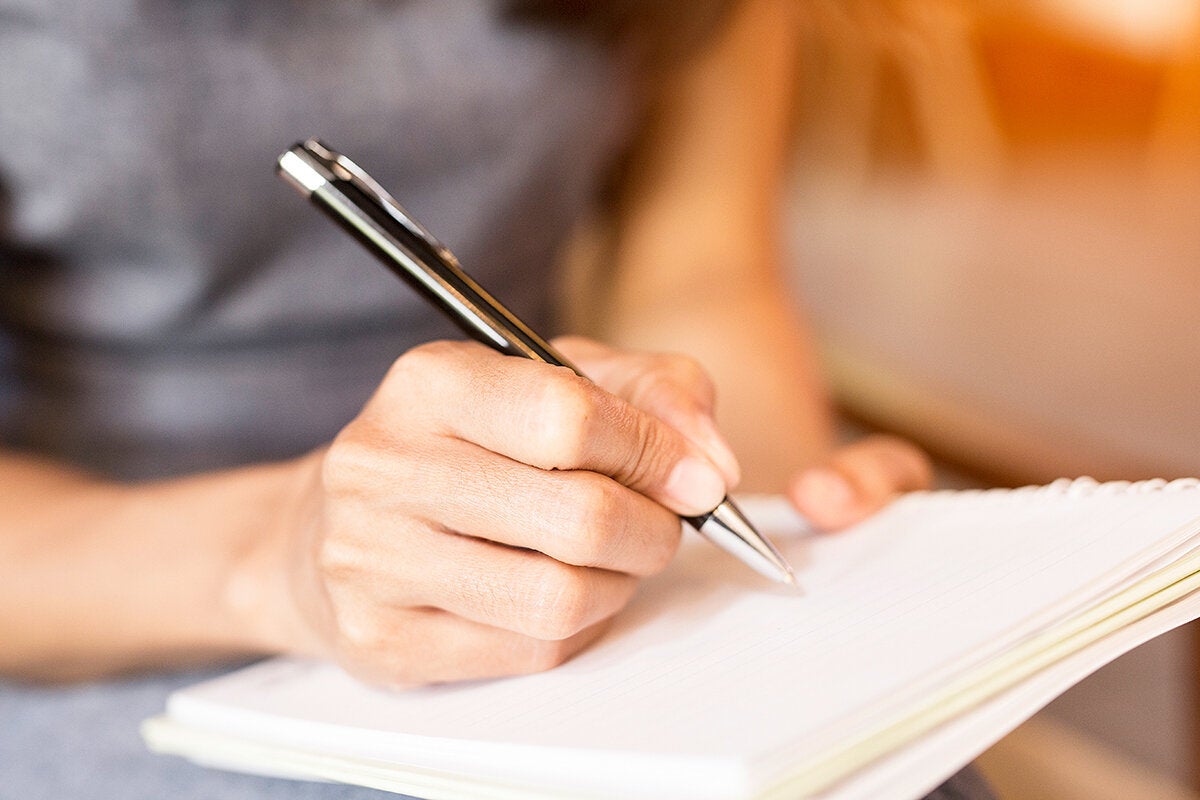How to work with Azure Queue Storage in C#
A queue is a data structure that works on a FIFO (first in first out) basis. Items are inserted at the rear of the queue and removed from the front. The term “Enqueue” denotes the operation that inserts data in the queue, while the term “Dequeue” denotes the removal of data from the queue.Azure supports two types of queues: the Azure Storage queues and Azure Service Bus queues. This article discusses Azure Storage queues, how they differ from the Azure Service Bus queues, and how to work with Azure Storage queues programmatically.To work with the code examples provided in this article, you should have Visual Studio 2019 installed in your system. If you don’t already have a copy, you can download Visual Studio 2019 here.To read this article in full, please click here

A queue is a data structure that works on a FIFO (first in first out) basis. Items are inserted at the rear of the queue and removed from the front. The term “Enqueue” denotes the operation that inserts data in the queue, while the term “Dequeue” denotes the removal of data from the queue.
Azure supports two types of queues: the Azure Storage queues and Azure Service Bus queues. This article discusses Azure Storage queues, how they differ from the Azure Service Bus queues, and how to work with Azure Storage queues programmatically.
To work with the code examples provided in this article, you should have Visual Studio 2019 installed in your system. If you don’t already have a copy, you can download Visual Studio 2019 here.